Enforce HTTPS on GitHub Pages with a Gandi domain name, for free
My personal website was still accessible using HTTP until recently and, even if it doesn’t matter much for such a website, I wanted to change that.
My domain is on Gandi, which doesn’t offer free SSL certificates for existing domain names. The solution I’ve found to enforce HTTPS is to use CloudFlare, here is a tutorial about how to configure this.
Initial setup
- A GitHub Pages project. In this case, https://github.com/armandgrillet/armandgrillet.github.io
- A domain name bought on Gandi.
- A Cloudflare account
Getting rid of Gandi
First, we’re gonna get Gandi out of the equation.
Go on Cloudflare, add a site, and then go to the “DNS” tab.
Copy the provided Cloudflare nameservers and use them in Gandi: <yourdomain.com>/nameservers/External domain names.
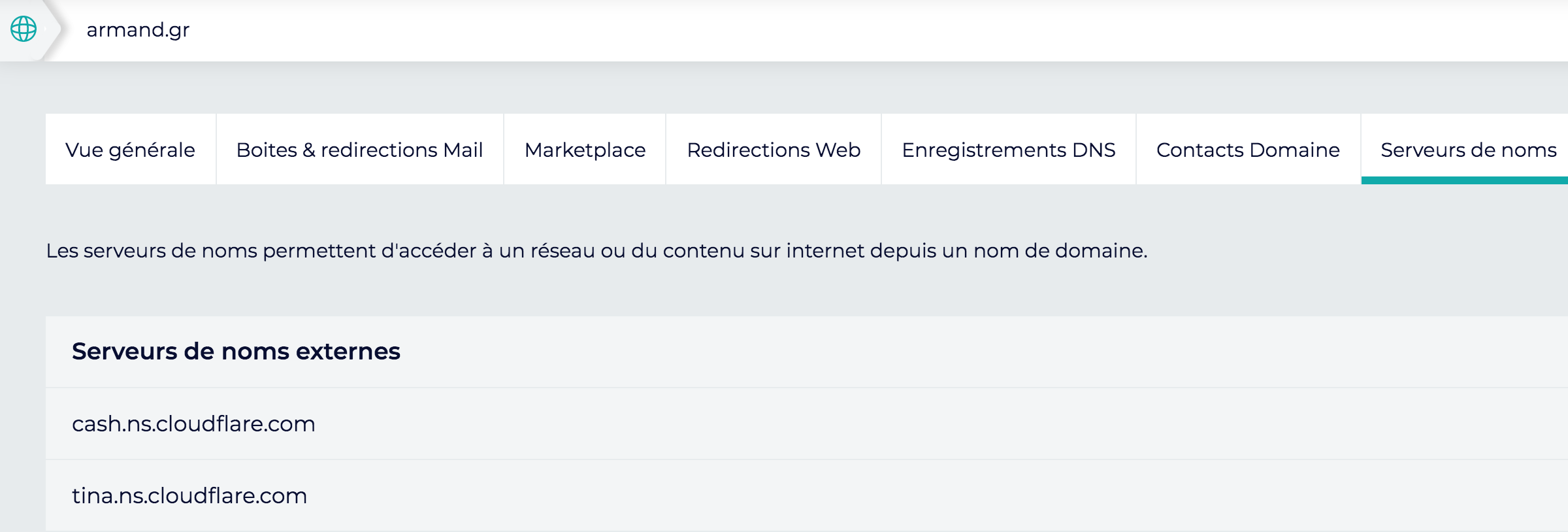
We will not use Gandi anymore.
Setting Cloudflare to know about your Github Pages project
GitHub has documentation about managing a custom domain: https://docs.github.com/en/free-pro-team@latest/github/working-with-github-pages/managing-a-custom-domain-for-your-github-pages-site#configuring-a-subdomain
Follow the help and create the CNAME record in Cloudflare (still in the DNS management section of your site).
This should be enough to have your website hosted on GitHub being displayed when accessing your domain using a web browser.
Enforcing HTTPS
The settings of your GitHub project will sadly not allow you to enforce HTTPS.
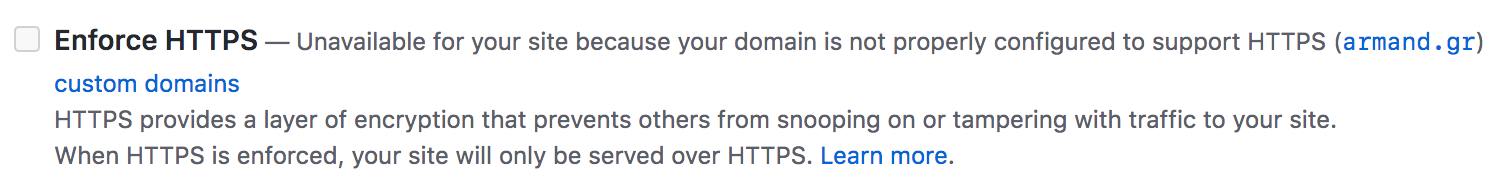
This is where Cloudflare becomes important. Go back to it and go to the “Page Rules” tab.
From there, create a rule on <yourdomain.com>/* where the settings are “Always use HTTPS”.
This should be enough to make your website accessible via HTTPS and even redirect users visiting http://<yourdomain.com> to the HTTPS equivalent.
Updating your SSL/TLS encryption mode
Last but not least, you can change your SSL/TLS encryption mode on Cloudflare. Just go on the “SSL/TLS” tab and update it. Personally, I have it set up to Full.